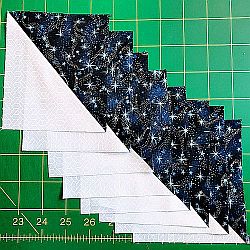How to Make HST Quilt Blocks using Magic
Have you ever needed to make a lot of identical Half Square Triangle Blocks (HSTs) for a quilt or other quilting project? It can be daunting, but not if you use Magic! Here is a way to make 8 at a time, quickly and easily. [A quick note from Kris: I ended up making a…