November Winds Quilt Block – A QUBE quilt
Note: This post may contain affiliate links. That means we may earn a commission at no additional cost to you if you purchase via our links. Not all links are affiliate links. I only recommend products I use and trust. As an Amazon Associate, I earn from qualifying purchases.
This is the first in a series of block patterns that can be used in a row-by-row quilt or as a table runner.
Making the November Winds Quilt Block
Electric Quilt was kind enough to give me an Evaluation copy of their Mix & Match Plus Corners and Angles GO QUBE software for Accuquilt so I thought I would use it for this block. It looks pretty windy, doesn’t it?

About Electric Quilt
First, let me tell you about Electric Quilt. It is a software program that helps you design quilts. I have used it since EQ3, and it just gets better with every update. It is an extremely detailed program, with a steep learning curve IF you want to use all the bells and whistles. By that I mean if you want to design an art quilt, a lot of applique, or a modern quilt.
I am a traditional quilter, so I rarely get into those sections. But if I wanted to I could learn all about it in their extensive help system with videos, which is built into the program. EQ comes with a huge block library, and you can add more with software like Blockbase or Dear Jane. Plus it has a great selection of fabrics built in, and you can easily add more with their products or by uploading your own images.
About Accuquilt
Now let me tell you about Accuquilt. This is a die cutting machine. Their motto is “Accurate Cuts make Accurate Quilts” and they are absolutely right. Yes, you waste a little fabric by using the machine, as opposed to cutting fabric by hand. BUT, how many times have you made the wrong cut? Or didn’t try a block because you thought it was too hard?
Accuquilt has an extensive selection of dies, some of them organized as BOBS (Blocks on one Board) or in QUBES. I did a Storm at Sea tutorial using a BOB, if you would like to see an Accuquilt in use. I’m cutting circles for the Bookworm block in the picture above.
QUBES are bundles of dies, designed to help you make a variety of blocks in the same size. So you have to buy an 4″ QUBE or an 8″ QUBE or whatever size you want.
EQ Software for Accuquilt
This software has 216 Qube-friendly blocks for your EQ8 Block Library. That was the first thing I tested, and it works like a charm. It imports right into your block library. You can search for blocks in EQ using any method you like and it will find these blocks. It’s a great addition to the basic blocks that EQ gives you, plus any other software you may have like Blockbase. If you pull up one of the Accuquilt blocks, labeled block diagrams are included so you know which die shape you need for each block.
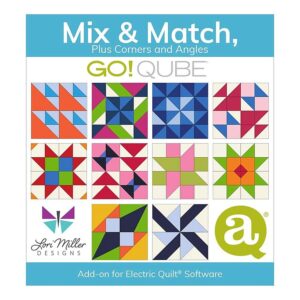
November Winds Quilt Block
Since I was evaluating this software product, I decided to look through all the blocks and companions in this package to see if there was one that might be good for this blog hop. I found the one at the top of the page. A quick look at the Notecard told me it’s actually called Whirlpool, a Nancy Page design. However, all the blocks in this product are copyright free.
The description of this block says it is an 8″ block for an 8″ GO QUBE. If you would like to make a different size, you simply change the size of the block in EQ. There is also a chart in the EQ Add-on Guide that will help you find the right QUBE if you are drawing a a complicated design. This one is all Half-Square-Triangles, though.
Making HSTs
Use your favorite method to make 16 HSTS, in two different fabrics plus a background. Here are some options:
By the way, I found these fabrics in EQ’s basic library of fabrics that comes with the program.
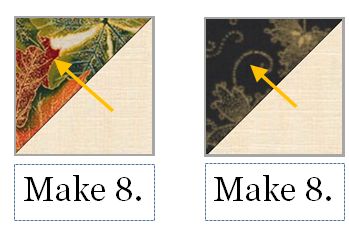
You can make this block in row, or make it in sections. I think it makes more sense to make it in sections. Make (4) sections like the one below, pressing as shown.
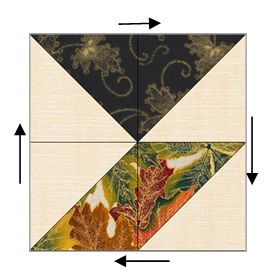
Now just put it together! This makes a 12″ block.
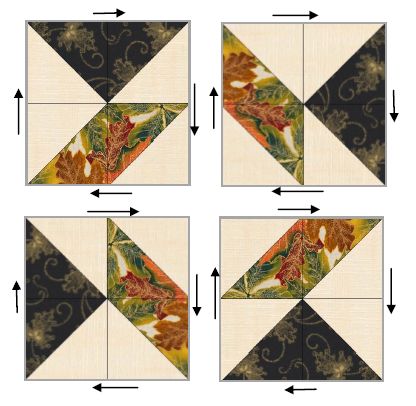
My original concept for a row-by-row quilt was to have a row of 12″ blocks separated by a row of 8″ blocks that have a 2″ background strip added to the top and bottom. The 8″ block would be tesselating, like the Adirondack Winter block. The November Winds would work as this row. You would just make smaller HSTs.
Here it is in a Tablerunner, again using fabrics from Electric Quilt. That is two rows put together, with a 1″ (finished) first border and 3″ (finished) Outer Border. This tablerunner finishes at 32″ x 68″.
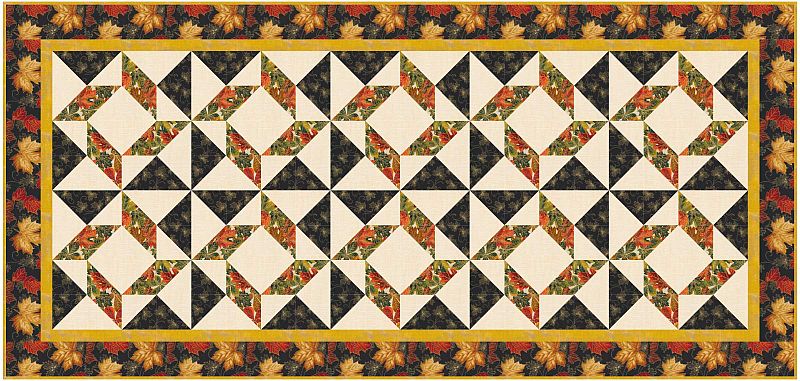
Other Printable Table Runner Patterns are available here. If you make one, please send me a picture so I can brag about you! moc.liamg@sngisednoomebeohp
Please add moc.hsadparcs@sirk to your contacts list to make sure you get the confirmation message. Drag the confirmation message from the Promotion tab to the Primary tab if you use Gmail.
If you are already a subscriber, it’s okay to fill out this form. You won’t be put on the mailing list twice.
Don’t forget to sign up for the newsletter! Once a week, I send updates on quilt-related information I have found while wandering the web. This might be an inspiring article, a tip or tutorial I have discovered (or written), and occasionally exclusive offers & discounts as well as immediate access to the secret page of free patterns, guides, and printables. You can follow my page on Facebook, or join the Make Believe Quilters group, too.
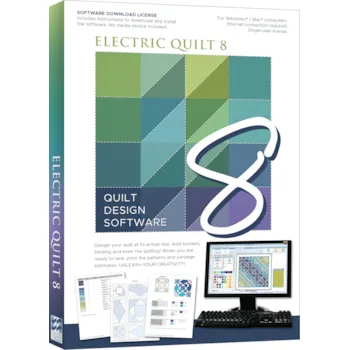


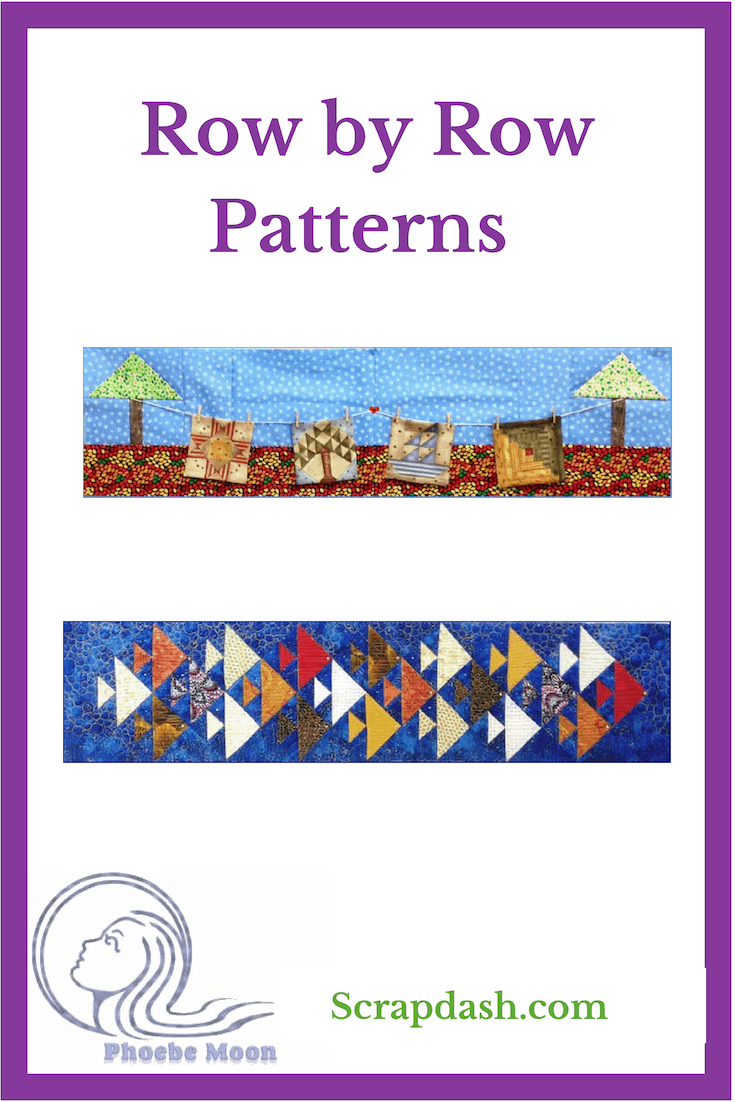
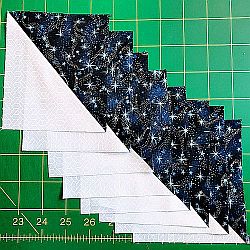

I’m not sure if this is where to comment about the row by row idea with each row being able to stand alone as a table runner/ bench pillow, but I think it is a great idea! A row by row hanging on a dining space wall with coordinating runners would look great.
Thanks for the block. I love table runners so I am all in. I also love the way you explain everything, helps me really understand the directions.
I made this block using my cube. This was for a guild mystery. I appreciate instructions that use the cube also.
I keep putting my name in for the November Winds block, but never seem to receive it. If I did receive it I deleted by mistake. Would you please send it to me again. Thanks.