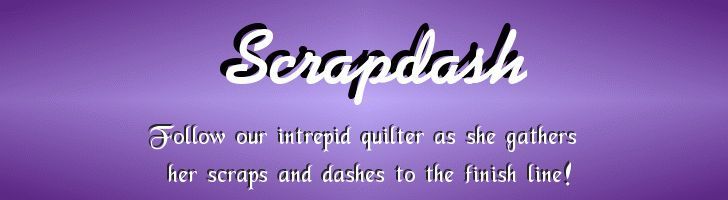It’s time to make the square-in-a-square blocks that form the basis of one of the blocks in this mystery quilt. Since there are so many of them, I am experimenting with different Square Up Rulers. Take a look and tell me which ruler you prefer?
Making the Square-in-a-Square Blocks, Fabric # 1
Assemble:
- (20) 4-3/4″ x 4-3/4″ Fabric #1 squares
- (40) 4″ x 4″ background squares
Cut the (40) 4″ background squares on the diagonal to make (80) triangles.
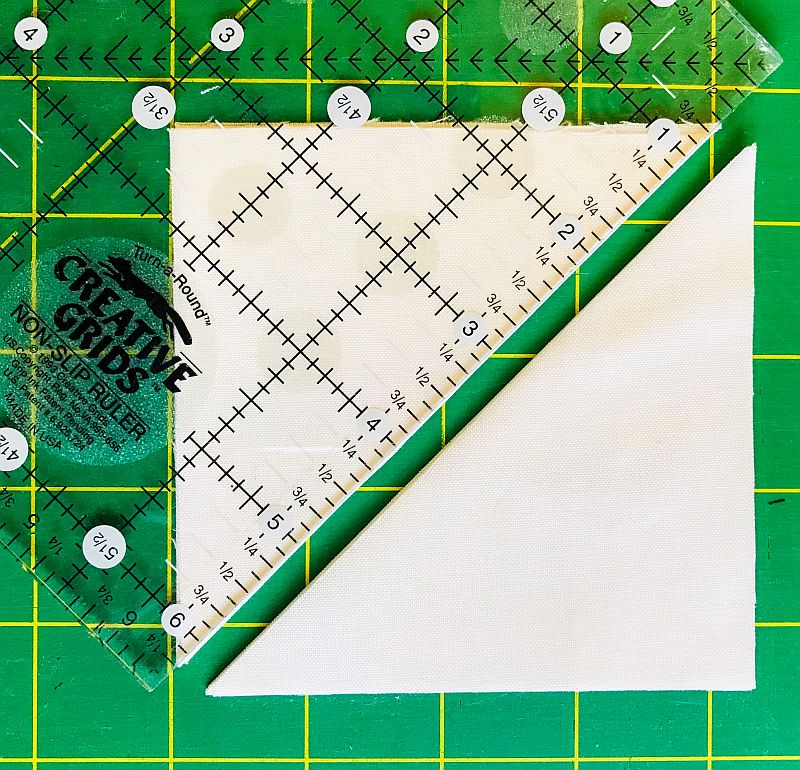
To make the Square-in-a-square blocks, sew a background triangle to both sides of a 4-3/4″ Fabric # 1 square, matching the center of the triangle with the center of the 4-3/4″ square.

Press to the triangle. Make (20) units like these.

Sew the remaining triangles to the top and bottom of the units you just made. They probably won’t fit exactly, but that’s okay.

After you have pressed to the triangle again, square up this block to 6-1/2″ x 6-1/2″, taking care to preserve the 1/4″ seam allowance.

You will find a rotating cutting mat very helpful about now.

In the pictures above, I am using a Creative Grid specialty ruler (CGRJAW7). I like this ruler for this block because you can center the fussy-cut block in the square. Check the pictures below to see how other rulers might be used.
Making the Square-in-a-Square Blocks, Fabric # 2
Assemble:
- (20) 4-3/4″ x 4-3/4″ Fabric #2 squares
- (40) 4″ x 4″ background squares
Repeat the above process to create (20) square-in-a-square blocks from Fabric # 2.

This is the 6-1/2″ ruler from the Quilt-in-a-Day Fussy Cut Set. The Quilt-in-a-Day Fussy Cut set of rulers are my favorite rulers for general squaring-up. The 6-1/2″ one works particularly well for this block because you can set those small little corner lines on the corner of the Fussy-Cut center while keeping the diagonal lines straight.
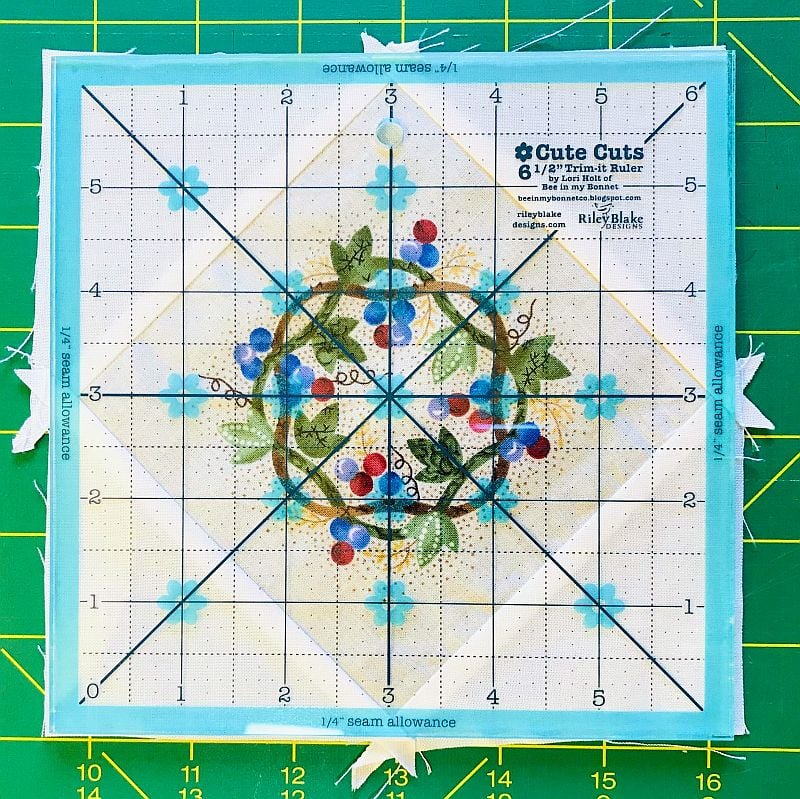
The Trim-it-Square-Trim Ruler Set is similar to the Quilt-in-a-Day Fussy Cut set of rulers except there are more of them in the set, and they have more marking lines. I do like the fact you can see the 1/4″ seam allowance easily.

I don’t like this one, the Creative Grid CGR6, at least for squaring up this particular block. You have to figure out where the center lines and the other diagonal is. The Omnigrid R6A (below) has the same problem.

The one that I like the least for this block is the Creative Grid Square-Up Ruler (below) Those big dots ended up exactly where they shouldn’t be for squaring up a Square-in-a-Square block.

For this particular project, I decided I liked the Creative Grid specialty ruler (CGRJAW7) the best. It was made for this block and it works well. Tell me, what ruler did you use, and did you like it?