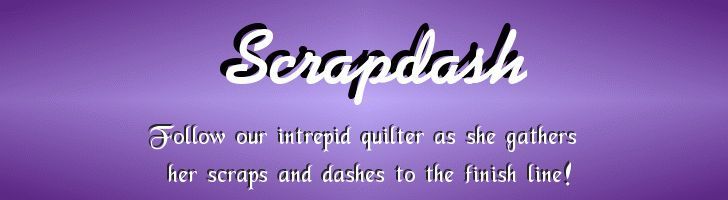The theme of this blog hop is “April Showers”. That can be any kind of shower – a rain shower, a bath shower, a bridal shower, a meteor shower, or any other kind of shower. I chose a meteor shower.
To visit the other designers in this hop, see the list at the bottom of the page. To print this page, use the green Print Friendly button at the bottom, just above the comments. If that doesn’t work, try pressing down the CNTRL button and the P button at the same time. Or the COMMAND button and the P button if you are on a Mac. That should bring up the printer dialog.
The Double Star Quilt Block

This is a great 10″ block for a meteor shower!
Before starting this project, I recommend that you press your fabric with spray sizing. It will make it easier to cut small pieces. Take the time to clean your machine, put in a new needle, and fill a few bobbins. When pressing, just hold the iron over a spot for a moment or two. This pattern assumes a perfect 1/4” seam.
This block is made with Flying Geese blocks. Some of the blocks are made using Half-Square-Triangle blocks and some are made using the Quilt-in-a-Day Flying Geese Ruler. Of course, you can use any method you prefer. Here are some options:
Fabric Requirements
Background
- (1) 5-1/2″ × 5-1/2″ square (for the Flying Geese)
- (3) 3″ × 3″ squares (to make the HSTs)
- (2) 4-1/2″ × 2-1/2″ rectangles
- (4) 2-1/2″ × 2-1/2″ squares
Warm Brown
- (2) 3″ × 3″ squares (to make the HSTs)
- (1) 2-1/2″ square
Light Brown
- (1) 7″ × 7″ square
- (2) 3″ × 3″ squares (to make the HSTs)
- (1) 4-1/2″ square
For Each Block




Construction Details
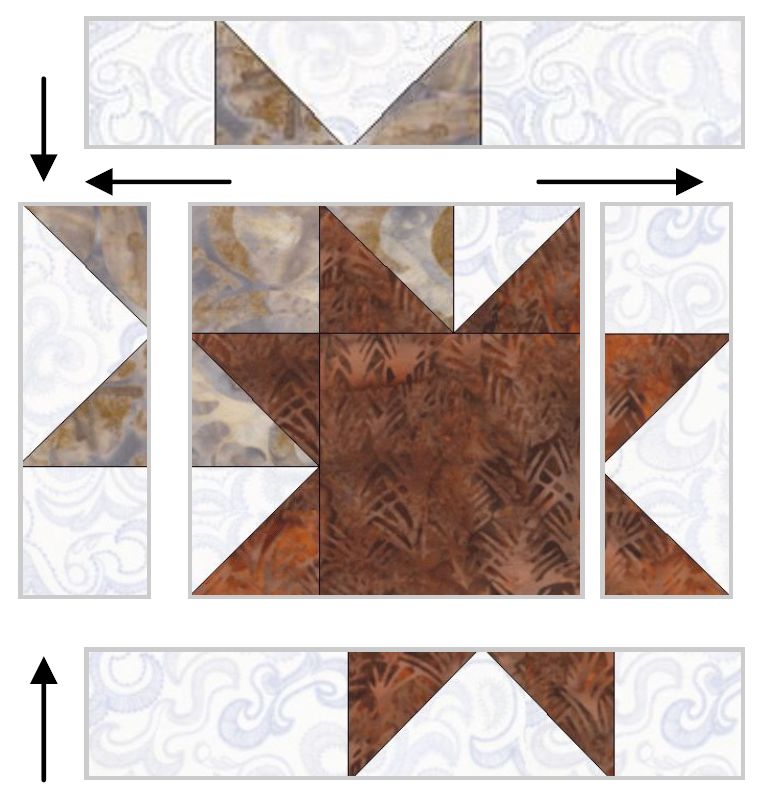
It makes a great table runner!
Other Designers
Monday April 22
Tuesday April 23
Wednesday April 24
- Quilted Snail
- Ms P Designs USA
- Days Filled With Joy
- Quilting Between the Rails (Facebook)
- Bumbleberry Stitches
Thursday April 25